Incremental Sync - Append + Deduped
High-Level Context
This connector syncs data incrementally, which means that only new or modified data will be synced. In contrast with the Incremental Append mode, this mode updates rows that have been modified instead of adding a new version of the row with the updated data. Simply put, if you've synced a row before and it has since been updated, this mode will combine the two rows in the destination and use the most recent data. On the other hand, the Incremental Append mode would just add a new row with the updated data.
Overview
Airbyte supports syncing data in Incremental Append Deduped mode i.e:
- Incremental means syncing only replicate new or modified data. This prevents re-fetching data that you have already replicated from a source. If the sync is running for the first time, it is equivalent to a Full Refresh since all data will be considered as new.
- Append means that this incremental data is added to existing tables in your data warehouse.
- Deduped means that data in the final table will be unique per primary key (unlike Append modes). This is determined by sorting the data using the cursor field and keeping only the latest de-duplicated data row.
Records in the final destination can potentially be deleted as they are de-duplicated, and if your source supports emitting deleting records (e.g. an CDC database source). You should not find multiple copies of the same primary key as these should be unique in that table.
Definitions
A cursor is the value used to track whether a record should be replicated in an incremental sync. A common example of a cursor would be a timestamp from an updated_at column in a database table.
A cursor field is the field or column in the data where that cursor can be found. Extending the above example, the updated_at column in the database would be the cursor field, while the cursor is the actual timestamp value used to determine if a record should be replicated.
We will refer to the set of records that the source identifies as being new or updated as a delta.
A primary key is one or multiple (called composite primary keys) fields or columns that is used to identify the unique entities of a table. Only one row per primary key value is permitted in a database table. In the data warehouse, just like in incremental - Append, multiple rows for the same primary key can be found in the history table. The unique records per primary key behavior is mirrored in the final table with incremental deduped sync mode. The primary key is then used to refer to the entity which values should be updated.
Rules
As mentioned above, the delta from a sync will be appended to the existing history data in the data warehouse. In addition, it will update the associated record in the final table. Let's walk through a few examples.
Newly Created Record
Assume that updated_at is our cursor_field and name is the primary_key. Let's say the following data already exists into our data warehouse.
| name | deceased | updated_at |
|---|---|---|
| Louis XVI | false | 1754 |
| Marie Antoinette | false | 1755 |
In the next sync, the delta contains the following record:
| name | deceased | updated_at |
|---|---|---|
| Louis XVI | false | 1785 |
At the end of this incremental sync, the data warehouse would now contain:
| name | deceased | updated_at |
|---|---|---|
| Marie Antoinette | false | 1755 |
| Louis XVI | false | 1785 |
Updating a Record
Let's assume that our warehouse contains all the data that it did at the end of the previous section. Now, unfortunately the king and queen lose their heads. Let's see that delta:
| name | deceased | updated_at |
|---|---|---|
| Louis XVI | true | 1793 |
| Marie Antoinette | true | 1793 |
In the final de-duplicated table:
| name | deceased | updated_at |
|---|---|---|
| Louis XVI | true | 1793 |
| Marie Antoinette | true | 1793 |
Source-Defined Cursor��
Some sources are able to determine the cursor that they use without any user input. For example, in the exchange rates source, the source knows that the date field should be used to determine the last record that was synced. In these cases, simply select the incremental option in the UI.
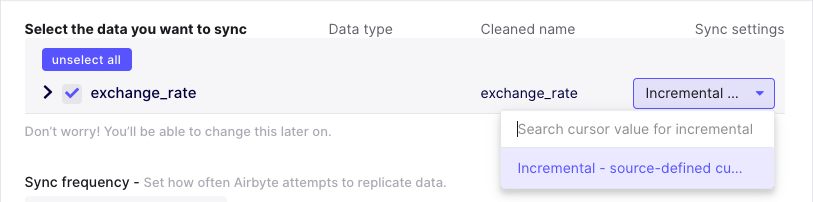
(You can find a more technical details about the configuration data model here).
User-Defined Cursor
Some sources cannot define the cursor without user input. For example, in the postgres source, the user needs to choose which column in a database table they want to use as the cursor field. In these cases, select the column in the sync settings dropdown that should be used as the cursor field.
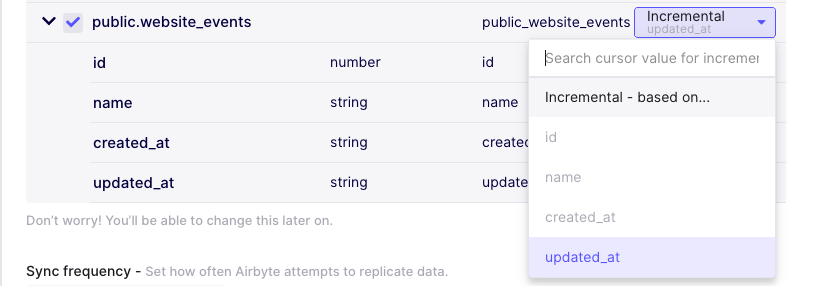
(You can find a more technical details about the configuration data model here).
Source-Defined Primary key
Some sources are able to determine the primary key that they use without any user input. For example, in the (JDBC) Database sources, primary key can be defined in the table's metadata.
User-Defined Primary key
Some sources cannot define the cursor without user input or the user may want to specify their own primary key on the destination that is different from the source definitions. In these cases, select the column in the sync settings dropdown that should be used as the primary key or composite primary keys.
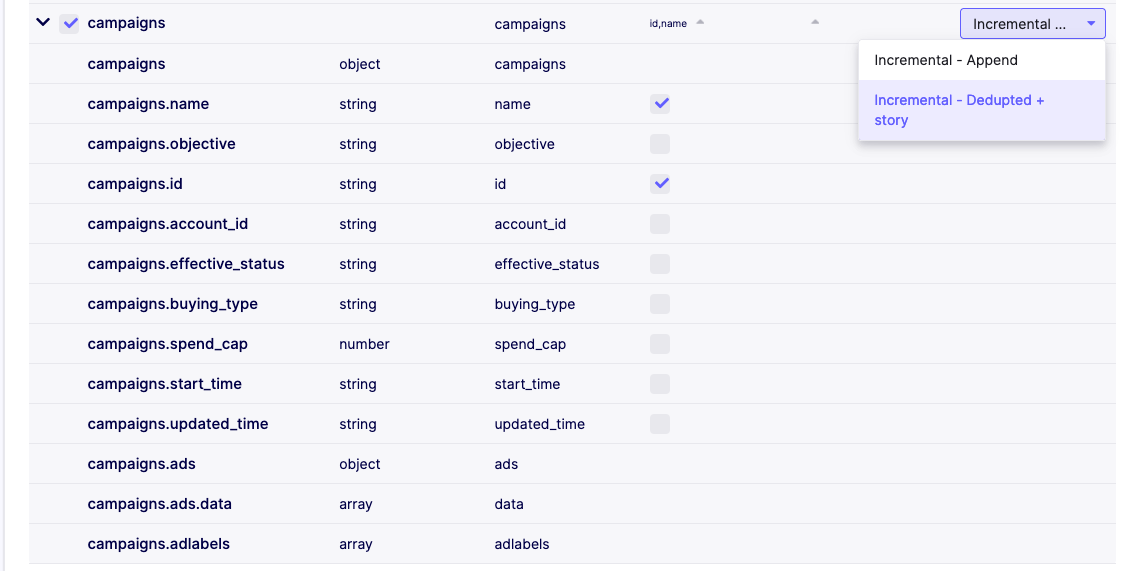
In this example, we selected both the campaigns.id and campaigns.name as the composite primary key of our campaigns table.
Note that in Incremental Deduped History, the size of the data in your warehouse increases monotonically since an updated record in the source is appended to the destination history table rather than updated in-place as it is done with the final table. If you only care about having the latest snapshot of your data, you may want to periodically run cleanup jobs which retain only the latest instance of each record in the history tables.
Inclusive Cursors
When replicating data incrementally, Airbyte provides an at-least-once delivery guarantee. This means that it is acceptable for sources to re-send some data when ran incrementally. One case where this is particularly relevant is when a source's cursor is not very granular. For example, if a cursor field has the granularity of a day (but not hours, seconds, etc), then if that source is run twice in the same day, there is no way for the source to know which records that are that date were already replicated earlier that day. By convention, sources should prefer resending data if the cursor field is ambiguous.
Known Limitations
Due to the use of a cursor column, if modifications to the underlying records are made without properly updating the cursor field, then the updated records won't be picked up by the Incremental sync as expected since the source connectors extract delta rows using a SQL query looking like:
select * from table where cursor_field > 'last_sync_max_cursor_field_value'
Related information
Note:
Previous versions of Airbyte destinations supported SCD tables, which would sore every entry seen for a record. This was removed with Destinations V2 and Typing and Deduplication.